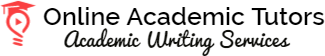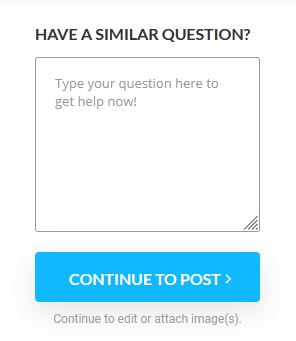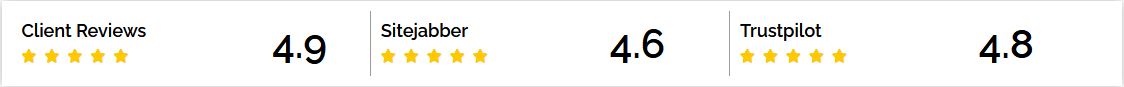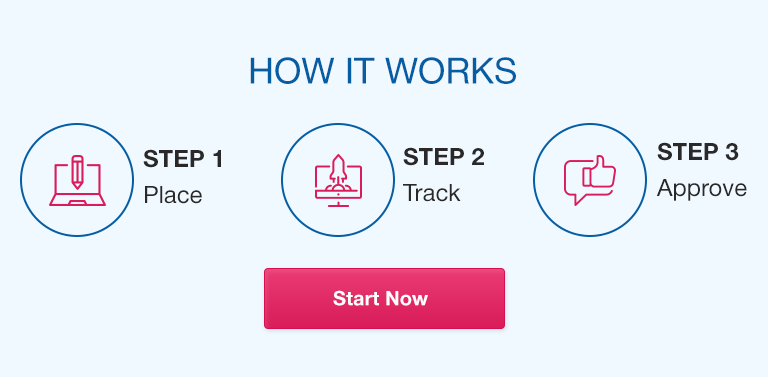AVIA 245
Page 1 of 2
SERVICE PROJECT PRESENTATION ASSIGNMENT INSTRUCTIONS
This is part 3 of a three-part assignment:
• Part 1 – Service Project Plan – Module 3
• Part 2 – Implementation of Service Project – Module 4-6
• Part 3 – Service Project Presentation of Implementation – Module 7 and 8
Learning to work within and practice leadership in diverse teams is a major curriculum element in each of the
School of Aeronautics’ degree programs. This assignment provides a unique opportunity to put leadership theory
and principles into practice for selfless service to others.
The purpose of this assignment is to actively learn and practice servant leadership by leading, coordinating, and
executing a team service project involving the assistance of others working as a team. You will prepare a visual
and audio presentation (narrated PowerPoint) regarding your chosen, approved, and implemented service project.
You will submit your Service Project Presentation in a discussion in Module 7 for your peers to view and provide
feedback. You are to take that feedback, make corrections, and submit your final presentation in Module 8. Be sure
that you submit a URL link to your presentation for your peers to view as well as your final Service Project
Presentation assignment submission.
Objectives:
A. Accomplish your service project as planned.
B. Gain understanding and experience in leading a diverse team during the execution phase of a project.
C. Reflect on and describe lessons learned in a comprehensive, well-presented service project report.
Elements to include in your Narrated PowerPoint Presentation:
1. Previously completed elements: All elements required within the Service Project Plan
a. Overview
b. Objectives
c. Action Plan
d. Timeline
e. Contingency Plan
f. Leadership Strengths Application
2. Newly developed elements to demonstrate effective implementation of project:
a. Summary of the implemented service (Who, What, Where, When, Why, How)
i. What did you do?
ii. Who were those on your team and under your leadership?
iii. Where did you implement this service?
iv. When did you implement this service?
v. Why implement this service?
vi. How was this service implemented?
1. Did it go according to plan? If not, what changed?
2. Did you have to use your contingency plan? What lead you to conclude your
contingency had to be used.
b. Reflect on the team and your leadership ability
i. Describe the leadership skills it took to execute the plan.
ii. How were your personal leadership strengths demonstrated and utilized for this project?
iii. What leadership strengths identified through the Strengthsfinder 2.0 did you use?
iv. How did you use your leadership traits?
v. Describe the team dynamics in planning, coordinating, and accomplishing the project.
AVIA 245
Page 2 of 2
vi. Describe how you used your leadership skills to ensure this project was successful.
vii. Describe how you utilized the strengths of your team members.
c. Statements/ quotes from participants and those who were served to verify quality of implementation
and results of implementation
d. Reflection elements:
i. What would you change if you had this project to do over again?
ii. Identify what went right and what went wrong.
iii. Provide advice for your fellow classmates if they wanted to perform your service project.
iv. Add any other valuable comments!
e. Pictures:
i. Before and After Photos
ii. Photos of participants
iii. Photos of action/implementation of service
The visual presentation must include a 4-6 minute recorded Narrated PowerPoint presentation. A Narrated
PowerPoint includes a PowerPoint that allows the presenter to narrate during the presentation. Your face must be
present in the video as you narrate your PowerPoint. Be creative with your presentations. It is recommended
that you use Kaltura to create your Narrated PowerPoint. Please click on the link below to explore how to use
Kaltura. If you are not comfortable with Kaltura, you must use a technology medium that allows you to present
with a visual representation and capture your PowerPoint, your face, and audio.
When submitting your presentation, you must submit the PowerPoint you created as well as the URL link to your
video. You must submit a link. You may NOT submit the presentation in any other format. It may be a link
to Kaltura, Loom, YouTube, Screencast-O-Matic, or another online video creation program of your choice. The
instructor cannot provide technical assistance for your video creation, but you may find many online tools by
searching phrases such as “How to record a video using [Kaltura, Loom, YouTube, Screencast-O-Matic, etc.].” or
“How to create a link to a recorded video?”
Helpful hints and expectations:
• Be sure you are professionally dressed and use an appropriate background.
• Do not read directly from your PowerPoint in the video, but communicate the most significant ideas in a
format as if you were presenting, teaching, or lecturing to an audience.
• You may use notes, but maintain eye contact with the camera as you would an audience.
• Your face must be visible as you speak.
• Use the created PowerPoint recorded as a screen-capture and ensure that your face is also visible on the
screen along with the screen-capture.
• Test the link yourself or have someone else test it before you submit it. A common error is that the link does
not work for the instructor to see your presentation. Another common error is that the student submits the
wrong web address altogether.
• Be sure to upload the created PowerPoint to the assignment submission link.
Note: Your assignment will be checked for originality via the Turnitin plagiarism tool.